How to create tagging on git.
Really creating tag is one of the best practice for development and maintain version.
As per my understanding production release for your code is a nightmare , we don't know what will happen ???????
Also to maintain the code base stable and safety we need this tagging. This is quite often developers do goooooogle for tagging the their code (branch / master) for safety and reference future use.
This is quite simple , and below example will help you to understand the commands on command line.
Clone your code branch (use clone command to clone the code)
git clone https://your.user.name@stash.jdgnet.com.au/scm/enabler/testcode.git
Switch your expected branch (i.e. bugfix/jdctagging) , which you want to create tagging and make sure you are inside the expected branch.
dev@jdg-developer-desktop ~/jdgtaggingdemo/test $ git checkout bugfix/jdctagging
Branch bugfix/testing set up to track remote branch bugfix/jdctagging from origin.
Switched to a new branch 'bugfix/jdctagging'
dev@jdg-developer-desktop ~/jdgtaggingdemo/test $ git branch
* bugfix/jdctagging
master
Create the tag with below command, you can specify the tag version name.
dev@jdg-developer-desktop ~/jdgtaggingdemo/test $ git tag -a "v1.taging.version1" -m "commiting with for test tagging for my branch code"
Check the tag got created on above command.
dev@jdg-developer-desktop ~/jdgtaggingdemo/test $ git tag
v1.taging.version1
Push the newly created tag into remote server (stash)
dev@jdg-developer-desktop ~/jdgtaggingdemo/test $ git push origin v1.taging.version1
Password for 'https://your.user.name@stash.jdgnet.com.au':
To https://your.user.name@stash.jdgnet.com.au/scm/enabler/test.git
* [new tag] v1.taging.version1 -> v1.taging.version1
If you don't want to push the tag by name and you want to push all tags then use below command. In my example I have only created one tag and I didn't use the below command.
git push origin --tags
Now you can see the [new tag] got created on remote server. See the snapshot below , showing the tag on stash.
Hope it will help you.
- How to install Jboss Fuse on Linux ?
- How to install jd-gui (Java Decompiler with graphics mode)?
- How to install Jboss Developer Studio on Linux ?
- How to install SQL * PLUS client in linux ?
- How to configure user name on github.
- How to install git plug-in in eclipse.
- How can I edit / fix the last git commit's message?
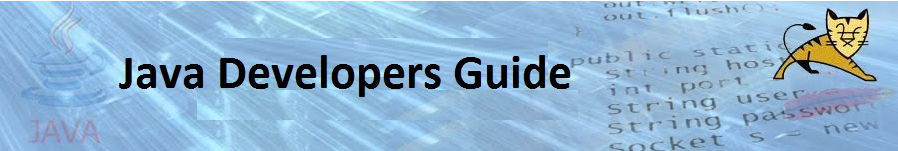

No comments:
Post a Comment